Notifying of Flow Errors
- Save the following in a compose action or variable (for reuse in multiple error emails): concat(‘https://flow.microsoft.com/manage/environments/’,workflow()?[‘tags’][‘environmentName’], ‘/flows/’,workflow()?[‘name’], ‘/runs/’,workflow()?[‘run’][‘name’])
- Use the try/catch scope structure to catch errors in a block of actions
- Send an email to the appropriate person (depending on the flow design) containing a link to this flow run:

It is also possible to collect details of each error into an email, if that level of information is required. An example of a flow I have used for this is as follows (the “If an error occurs” scope runs if the previous scope fails or times out):
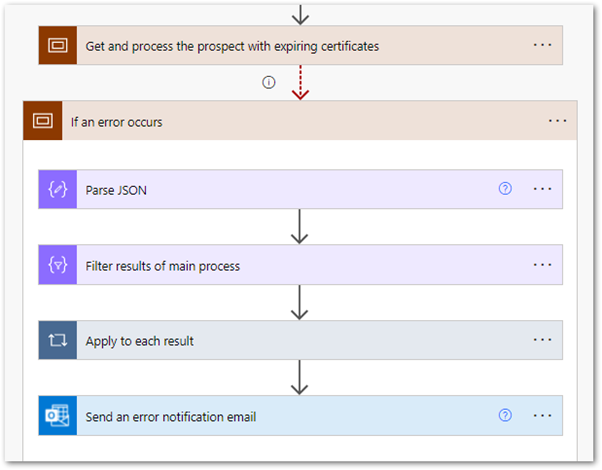
These are each of the actions:
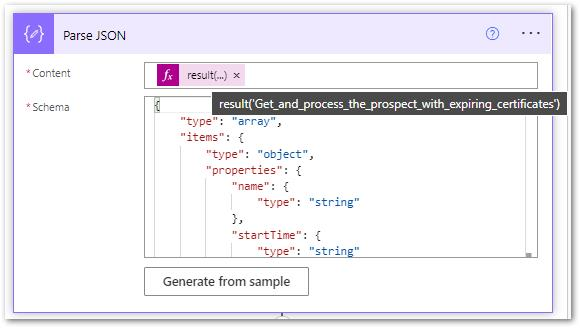
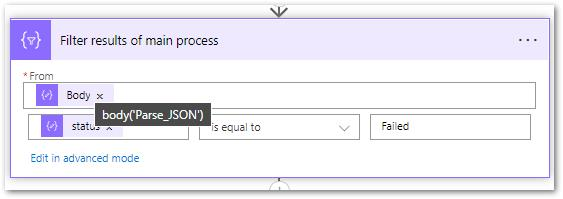
Filtering (in advanced mode) is @equals(item()[‘status’], ‘Failed’)
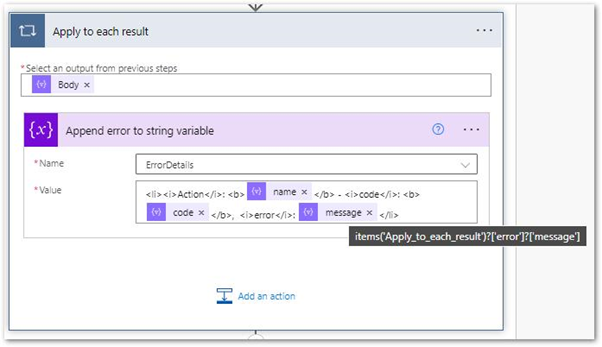
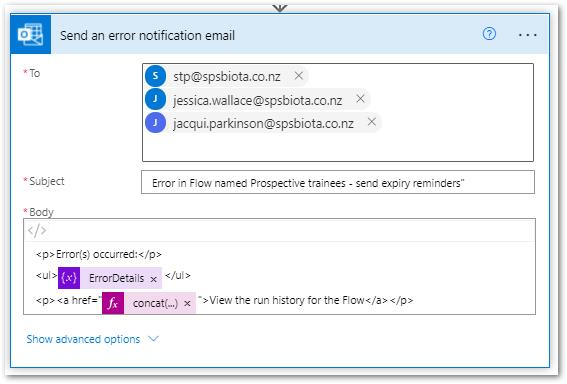
The href in the link in the email is the same expression as noted in the first part of this post
