Looping through an Array in Power Automate
Create an ARRAY variable that has the field in it that has the data you want to use it in.
In this case, the member field is a multi-select people picker field
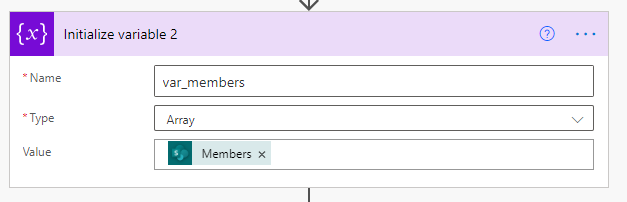
At this point, run the workflow so you can get out the json example – copy all the text in the inputs button and put into a note pad doc
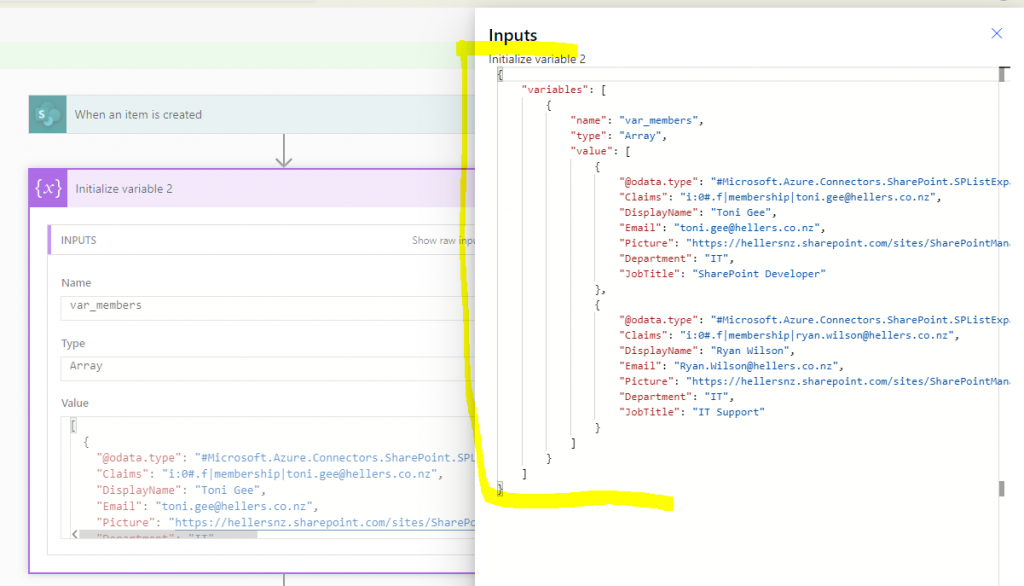
Add a Parse Json action
Insert the text copied in the above step and choose Done
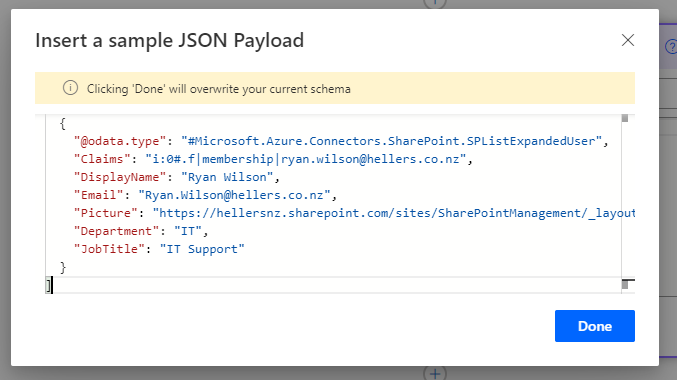
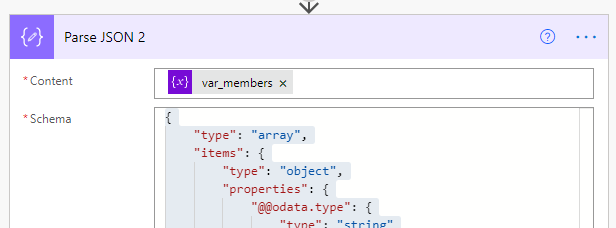
You must use the BODY in the Select output from previous step as this interrogates the whole json section.
You then choose the values you want to use in the dynamic content area (parse json – this will be renamed if you rename the parse json action (see below)
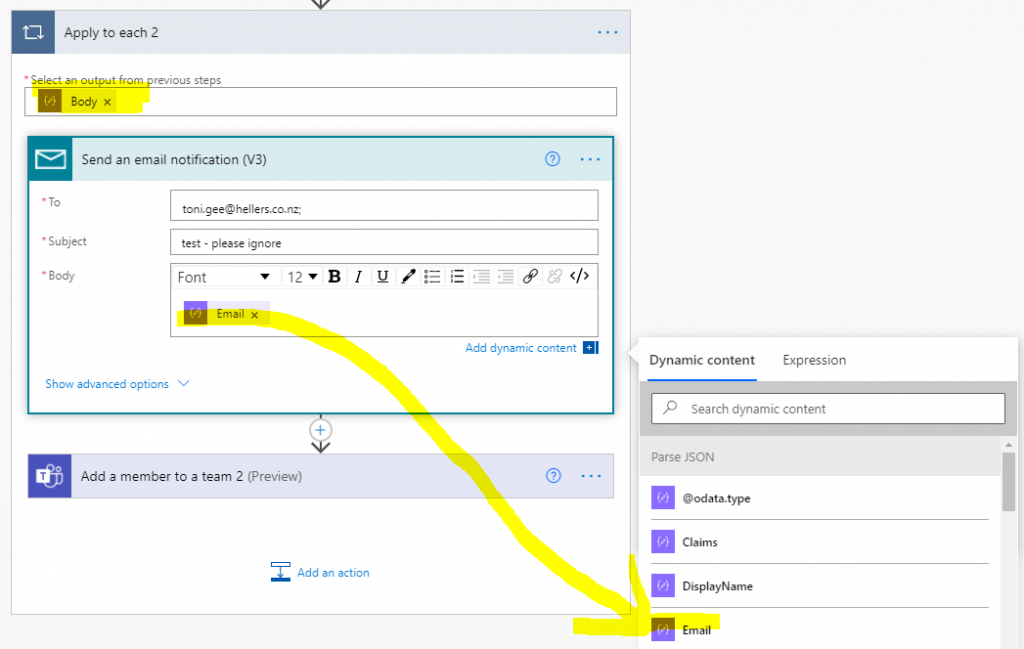
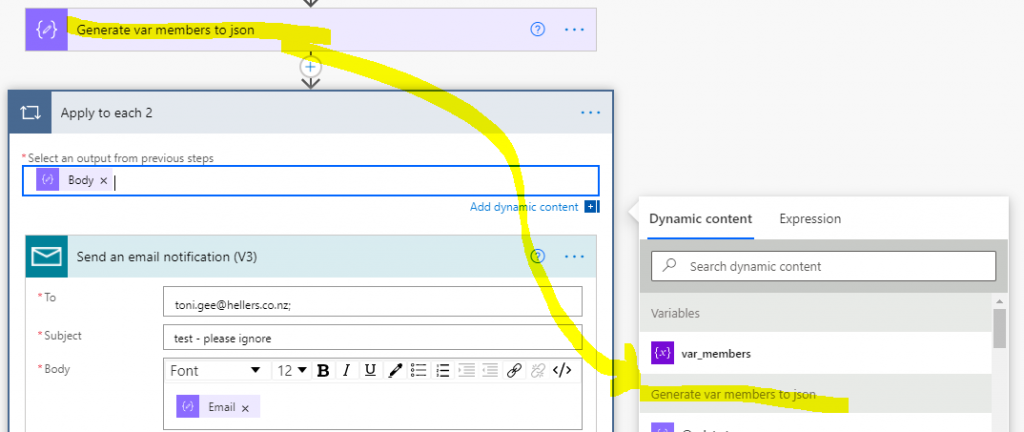
Example of changing the name of the parse json action
